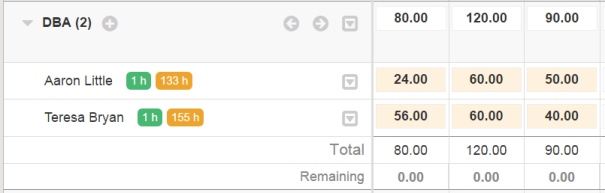
|
If the Resource Plan contains any saved allocation values which have not yet been sent to the Resource Manager for fulfillment, an orange tag appears next to the resource name. The cells containing unsubmitted allocations are highlighted in orange.
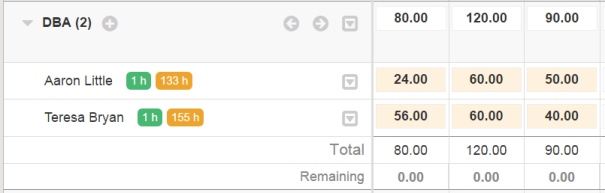
The Display menu contains an option that allows users to show or hide Unsubmitted allocations in a separate column in the Resource Plan.
To view or hide the Pending hours column:
When the Unsubmitted option is selected, a new column column displays the total allocation value, either Hours or FTEs, that have been edited and saved, but have not yet been sent to the Resource Manager for fulfillment. Once you submit the allocations as a request to the Resource Manager, the time is immediately removed from the Unsubmitted column.